Most Moto E owners needn’t access developer options most of the time.
But occasionally, you may need to enable developer options to test some apps, or to run some ADB commands, or to try some monitoring tools.
The most commonly used feature in developer option is enabling the USB debugging.
Of course, you cannot find the the developer options on Moto E.
This guide shows you how to enable and use developer options on Moto E.
Since Android Jelly Bean 4.2, the developer options were hidden by default in all Android phones. So, for all Android phones with Jelly Bean 4.2 or later versions, you cannot find the developer options by default
The main purpose of hiding the developer options is to avoid the accidentally enabling of these options.
Some developer options, if not fully understood, may make your phone useless if you enable them accidently. There are many reports on such accidents.
So, be calm down. It is normal if you cannot find developer options in your Moto E.
How to enable Moto E developer options?
To enable and access developer options on Moto E, you can simply follow these steps:
- tap
- Tap Settings
- Tap About phone
- Tap the Build number field 7 times. You will begin seeing a message as you approach the 7 touches as shown below.
- Tap the back arrow once complete.
Now you enabled developer options on Moto E! You can start to access Moto E developer options.
On Moto E, you only need enable the developer options once. Once unhidden, it will be always available unless you perform a factory reset for the phone.
How to access Moto E developer options?
Once Moto E developer options are enabled, you can access all the options in Settings–Developer options. For example, you can easily find the USB debugging option.
Please note, you should enable the options only when you fully understand them.
When you finish your debugging, it is a good practice to disable/turn off the Moto E developer options immediately. You can tap developer options under settings, then drag it to left to disable/turn off the Moto E developer options. This will avoid any accidental operations.
Can I hide Moto E developer options again?
The short answer is no. As mentioned earlier, once the Moto E developer options are unhidden, it will always be available in the user interface.
You can turn off/disable developer options on Moto E by drag the switch to left. but, you cannot hide it again unless you perform a factory reset.
Do you have any problems to enable and access the Moto E developer options?
Please let us know your questions/problems in the comment box below.
More how-to guides , tips and tricks for using Moto E are available at Moto E how-to guides page.

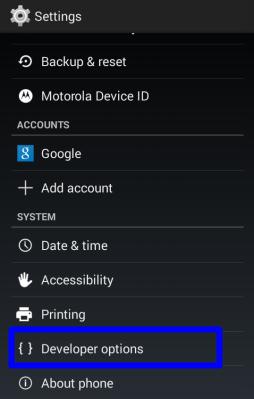
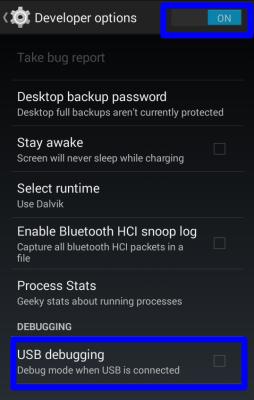
pawan says
hello my moto e not connect to my computer i have done all step pls help
simon says
What’s the OS of your PC? Normally, you don’t need to do anything and your Moto E should be recognized automatically once connected to the PC through the USB cable.
You may try to download and install the official Moto E USB driver: http://www.mymotocast.com/download/MDM?platform=windows
NEW!! Facebook page || Moto G How-to guides || Android Guides || Chromecast Guides || Galaxy S6 Guides || Galaxy S7 Guides || Galaxy S8 Guides || Galaxy S9 Guides || Google Home Guides || Galaxy S10 Guides || | Galaxy S20 Guides || Headphone Guides ||asdnet says
U must have a data cable.
Sharieff says
My MOTO e is hang on logo,not able to change the developer setting
simon says
Did you mean you can’t reboot the phone?
NEW!! Facebook page || Moto G How-to guides || Android Guides || Chromecast Guides || Galaxy S6 Guides || Galaxy S7 Guides || Galaxy S8 Guides || Galaxy S9 Guides || Google Home Guides || Galaxy S10 Guides || | Galaxy S20 Guides || Headphone Guides ||யாத்ரீகன் says
How do i restrict to show ONLY the contacts with Phone Numbers in the “People” app ?
My phone is connect to my gmail account and it shows the 1000s of contacts from my gmail account, which i don’t want. I want only the contacts either from my SIM or show only gmail contacts with phone numbers.
simon says
You can organize contacts in different circles. By default, the people app shows contacts in My Contacts.
In people app, tap “contacts in [email protected]“, then tap customize, then choose your Gmail account, then select circles or categories.
NEW!! Facebook page || Moto G How-to guides || Android Guides || Chromecast Guides || Galaxy S6 Guides || Galaxy S7 Guides || Galaxy S8 Guides || Galaxy S9 Guides || Google Home Guides || Galaxy S10 Guides || | Galaxy S20 Guides || Headphone Guides ||James Skorkowsky says
Occasionally my phone goes back to the setup page how do I keep it from happening its a moto e
simon says
What setup page? Settings page? New account setup page?
NEW!! Facebook page || Moto G How-to guides || Android Guides || Chromecast Guides || Galaxy S6 Guides || Galaxy S7 Guides || Galaxy S8 Guides || Galaxy S9 Guides || Google Home Guides || Galaxy S10 Guides || | Galaxy S20 Guides || Headphone Guides ||Shreyash Phakade-pawar says
I tried developer options. I had 257mb internal storage left. Then I changed from dalvik to ART. now the apps android.motorola user interface keeps crashing and I cannot change back to dalvik tried recovery and factory reset but didn’t work. please help
simon says
ART need more storage. And apps cannot be moved to SD card. Internal storage is used for app caching as well. So, if you only have 257mb free space in internal storage, you should not use ART runtime. Use Dalvik instead and move some apps to SD card.
If you perform a factory data reset, then you should be able to change back to Dalvik.
NEW!! Facebook page || Moto G How-to guides || Android Guides || Chromecast Guides || Galaxy S6 Guides || Galaxy S7 Guides || Galaxy S8 Guides || Galaxy S9 Guides || Google Home Guides || Galaxy S10 Guides || | Galaxy S20 Guides || Headphone Guides ||upen says
How to hide apps from my moto e screen.
simon says
From home screen, you just tap and hold, then remove it.
For app drawer, no, you cannot hide any apps. You may try some other launchers if you want to hide some apps.
NEW!! Facebook page || Moto G How-to guides || Android Guides || Chromecast Guides || Galaxy S6 Guides || Galaxy S7 Guides || Galaxy S8 Guides || Galaxy S9 Guides || Google Home Guides || Galaxy S10 Guides || | Galaxy S20 Guides || Headphone Guides ||Arpan Neogi says
You can hide developer options by clearing data from Settings.You will find this options under Apps- All apps- Settings – Clear data.This will hide developer options.
simon says
Thank you for sharing the tips.
NEW!! Facebook page || Moto G How-to guides || Android Guides || Chromecast Guides || Galaxy S6 Guides || Galaxy S7 Guides || Galaxy S8 Guides || Galaxy S9 Guides || Google Home Guides || Galaxy S10 Guides || | Galaxy S20 Guides || Headphone Guides ||aliya says
Thanks for the ADB Driver , Finally i can develop for y Moto E
thilaga says
how to connect pc and moto e
simon says
Use an USB cable. On your pc, you need install Motorola USB driver.
NEW!! Facebook page || Moto G How-to guides || Android Guides || Chromecast Guides || Galaxy S6 Guides || Galaxy S7 Guides || Galaxy S8 Guides || Galaxy S9 Guides || Google Home Guides || Galaxy S10 Guides || | Galaxy S20 Guides || Headphone Guides ||huwaiz says
does enabling developer options create a problem
simon says
No, enabling developer options would not create any problems. But if you change any settings inside improperly may create some problems. So, change settings inside developer options only when you know what you are doing.
NEW!! Facebook page || Moto G How-to guides || Android Guides || Chromecast Guides || Galaxy S6 Guides || Galaxy S7 Guides || Galaxy S8 Guides || Galaxy S9 Guides || Google Home Guides || Galaxy S10 Guides || | Galaxy S20 Guides || Headphone Guides ||Manish says
I am unable to locate AVD for Debugging , I have already installed latest motorola usb driver 2.4.5. Please help , it is urgent
Nipun Sachdeva says
i unticked the MTP option and since then the usb settings donot apperar when i attach usb to my pc. I have downloaded the device manager and even tried usb debugging but none of them is working and my device is not getting connected to my PC
simon says
Is it charging when you connect the phone to the pc?
If it’s charging, unplug it, reboot your Moto E. Then try again.
NEW!! Facebook page || Moto G How-to guides || Android Guides || Chromecast Guides || Galaxy S6 Guides || Galaxy S7 Guides || Galaxy S8 Guides || Galaxy S9 Guides || Google Home Guides || Galaxy S10 Guides || | Galaxy S20 Guides || Headphone Guides ||sudheer says
I am unable to install apps. When I run the apk file window appears with cancel and install buttons but can’t go further from install button to installation. Please help me.
simon says
If you tap install, it should pops out permissions or some warnings.
it sounds like the apk file is not compatible with Moto E. Did you get the file from reliable sources?
NEW!! Facebook page || Moto G How-to guides || Android Guides || Chromecast Guides || Galaxy S6 Guides || Galaxy S7 Guides || Galaxy S8 Guides || Galaxy S9 Guides || Google Home Guides || Galaxy S10 Guides || | Galaxy S20 Guides || Headphone Guides ||Uma Mahesh says
i have clicked as accessbility button and click on voicecall button. Then after my mobile is strucked. Please assist and help out my problem. and where i need to give that.
simon says
Reboot your Moto E (press and hold power button until it reboots). Once it is rebooted, you can go to Settings–Accessibility–TalkBack, drag it to left to disable it.
NEW!! Facebook page || Moto G How-to guides || Android Guides || Chromecast Guides || Galaxy S6 Guides || Galaxy S7 Guides || Galaxy S8 Guides || Galaxy S9 Guides || Google Home Guides || Galaxy S10 Guides || | Galaxy S20 Guides || Headphone Guides ||Mark says
Is it possible to enable hyperlinks in email (yahoo) on a moto e via a developer option? I know I can have the emails via a 3rd party app but prefer not to
simon says
Not sure about what you want to achieve. It seems it has nothing to do with developer options.
Hyperlinks normally is enabled automatically in most email client app (unless the mail is sent as text).
NEW!! Facebook page || Moto G How-to guides || Android Guides || Chromecast Guides || Galaxy S6 Guides || Galaxy S7 Guides || Galaxy S8 Guides || Galaxy S9 Guides || Google Home Guides || Galaxy S10 Guides || | Galaxy S20 Guides || Headphone Guides ||rakeshprajapati85 says
Hi,
first time I tried to connect moto e with pc by usb cable and it was run successfully but when I tried 2nd time to connect, I was unable. I gone through above steps, and activated developer options, clicked checkbox relation with USB debugging but still I’m unable to connect phone to pc by usb cable.
Please advise.
Thanks,
Rakesh
simon says
Actually, you don’t need developers option of you must want to access /manage files on the phone.
You may try to install the Motorola USB driver on your pc again. You may also disable usb debugging.
NEW!! Facebook page || Moto G How-to guides || Android Guides || Chromecast Guides || Galaxy S6 Guides || Galaxy S7 Guides || Galaxy S8 Guides || Galaxy S9 Guides || Google Home Guides || Galaxy S10 Guides || | Galaxy S20 Guides || Headphone Guides ||Rathi Rinkoo says
In my Moto E ,
I want to instal my some aapplicaton which are taken from outer source likely from BlackMart store are not being install , specially these applications are paid in Google Playstore, like(Mxplayer Pro) and some others being installed
simon says
If you want to install apps from other sources, you just need enable apps from unknown sources.
Please do not install pirated apps for 2 reasons:1). It’s illegal; 2).they usually include malware and malicious code that may steal your private info.
NEW!! Facebook page || Moto G How-to guides || Android Guides || Chromecast Guides || Galaxy S6 Guides || Galaxy S7 Guides || Galaxy S8 Guides || Galaxy S9 Guides || Google Home Guides || Galaxy S10 Guides || | Galaxy S20 Guides || Headphone Guides ||Nikunj says
My Moto E turns off any time without any notice. Approximately 3-4 times a day. It’s happening for last two week only. Before that it was working perfectly. I haven’t done any changes in developer options but still it continues to occur. Help please…
simon says
Did you notice anything strange, for example, too slow?
The issue could be caused by some apps. It could also be caused by some hardware problems.
If it’s caused by apps, you can try to backup your data and do a factory data reset.
If it’s caused by hardware issues, you have to visit the device centre to check and fix it.
NEW!! Facebook page || Moto G How-to guides || Android Guides || Chromecast Guides || Galaxy S6 Guides || Galaxy S7 Guides || Galaxy S8 Guides || Galaxy S9 Guides || Google Home Guides || Galaxy S10 Guides || | Galaxy S20 Guides || Headphone Guides ||David says
I am unable to connect to pc. I have downloaded latest version. At last i got a message like NIF file failed. please assist.
simon says
You may download the Motorola USB driver again. Please note the driver requires xp sp3 at least.
NEW!! Facebook page || Moto G How-to guides || Android Guides || Chromecast Guides || Galaxy S6 Guides || Galaxy S7 Guides || Galaxy S8 Guides || Galaxy S9 Guides || Google Home Guides || Galaxy S10 Guides || | Galaxy S20 Guides || Headphone Guides ||nishil81 says
its awesome!!!!!its working smoothly in my moto e.
Eshwar Chaitanya says
When I connect my moto e to PC it gets connected and disconnected, a window asking to open the phone memory goes on blinking untill my phone is connected. I cant open my phone files on PC..Please help me, its urgent.
simon says
You probably can re-install the Motorola USB driver. You may temporally disabke antivirus to test. You may also try it on another pc.
NEW!! Facebook page || Moto G How-to guides || Android Guides || Chromecast Guides || Galaxy S6 Guides || Galaxy S7 Guides || Galaxy S8 Guides || Galaxy S9 Guides || Google Home Guides || Galaxy S10 Guides || | Galaxy S20 Guides || Headphone Guides ||sumi says
I m having already this gmail account. How to open that Tamil in my phone. Wrongly I have opened a new gmail account. I don’t want this. I just want to check my mails in my phone.please help me
simon says
You can add multiple Gmail account in one phone under settings – account.
For Tamil, you can check the settings – language & input.
NEW!! Facebook page || Moto G How-to guides || Android Guides || Chromecast Guides || Galaxy S6 Guides || Galaxy S7 Guides || Galaxy S8 Guides || Galaxy S9 Guides || Google Home Guides || Galaxy S10 Guides || | Galaxy S20 Guides || Headphone Guides ||Karthick says
hi…..dude my moto e not connect to my computer what the problem im not sure please healp me
simon says
You may follow this guide http://allaboutmotog.com/moto-g-how-to-guide/how-to-connect-moto-g-with-pc-through-usb-cable-for-moto-e-and-moto-x-as-well/
NEW!! Facebook page || Moto G How-to guides || Android Guides || Chromecast Guides || Galaxy S6 Guides || Galaxy S7 Guides || Galaxy S8 Guides || Galaxy S9 Guides || Google Home Guides || Galaxy S10 Guides || | Galaxy S20 Guides || Headphone Guides ||UDAY KRISHNA REDDY says
I WANT TO MOVE MY SONGS,APPS,FROM INTERNAL STORAGE TO SD CARD
simon says
Music files can all be moved to SD card Settings– storage –Move media.
For apps, only “some” apps can be moved to SD card. Please read this guide: http://motoeguide.com/moto-e-guides/move-apps-sd-card-moto-e/
NEW!! Facebook page || Moto G How-to guides || Android Guides || Chromecast Guides || Galaxy S6 Guides || Galaxy S7 Guides || Galaxy S8 Guides || Galaxy S9 Guides || Google Home Guides || Galaxy S10 Guides || | Galaxy S20 Guides || Headphone Guides ||Dinesh Singh says
Wow! It’s an amazing tip. Thanks for your help.
wilfred says
For recovering files from internal memory i enabled usb debugging , but the device is not viewable or connected
Now i cannot connect with even with MTP how i usually transfer before.
simon says
You should not try to recover files yourself. If the files are important, you should backup them. Check with professional data recovery providers.
For connecting the phone to the pc, you need unusual the motorola usb driver. Please read this guide http://allaboutmotog.com/moto-g-how-to-guide/how-to-connect-moto-g-with-pc-through-usb-cable-for-moto-e-and-moto-x-as-well/
NEW!! Facebook page || Moto G How-to guides || Android Guides || Chromecast Guides || Galaxy S6 Guides || Galaxy S7 Guides || Galaxy S8 Guides || Galaxy S9 Guides || Google Home Guides || Galaxy S10 Guides || | Galaxy S20 Guides || Headphone Guides ||Thiyagu says
when i am sending message to 121 it delivered fails to me…Could you please help me ? Is it need to change any settings for that?
simon says
Is the number invalid?
NEW!! Facebook page || Moto G How-to guides || Android Guides || Chromecast Guides || Galaxy S6 Guides || Galaxy S7 Guides || Galaxy S8 Guides || Galaxy S9 Guides || Google Home Guides || Galaxy S10 Guides || | Galaxy S20 Guides || Headphone Guides ||Thiyagu says
Thanks for your Quick Response.If we send any message to airtel Customer number (121) , it will ask us ” This may cause charges on your mobile account with Remember my choice ‘check box'”.Its working for my friend MOTO E mobile. but this option is not occuring on my MOTO E mobile and fail to delivered me.
Thanks in Advance for your Kind Help…:)
simon says
Remove the other sim card and try again if you have 2 sim cards inside.
NEW!! Facebook page || Moto G How-to guides || Android Guides || Chromecast Guides || Galaxy S6 Guides || Galaxy S7 Guides || Galaxy S8 Guides || Galaxy S9 Guides || Google Home Guides || Galaxy S10 Guides || | Galaxy S20 Guides || Headphone Guides ||Palash says
Reboot Option Not found in Moto E
simon says
You can power off, then power on.
If you press and hold the power button, it actually should reboot.
NEW!! Facebook page || Moto G How-to guides || Android Guides || Chromecast Guides || Galaxy S6 Guides || Galaxy S7 Guides || Galaxy S8 Guides || Galaxy S9 Guides || Google Home Guides || Galaxy S10 Guides || | Galaxy S20 Guides || Headphone Guides ||Palash says
Thank uuu
ANANTH says
I connected my moto e to my pc( windows 8.1) but nothing is happening.. Its not showin in my lap or chargin my cell.
simon says
What do you want to do? If you want to connect the phone to the PC, please try this guide: http://allaboutmotog.com/moto-g-how-to-guide/how-to-connect-moto-g-with-pc-through-usb-cable-for-moto-e-and-moto-x-as-well/
NEW!! Facebook page || Moto G How-to guides || Android Guides || Chromecast Guides || Galaxy S6 Guides || Galaxy S7 Guides || Galaxy S8 Guides || Galaxy S9 Guides || Google Home Guides || Galaxy S10 Guides || | Galaxy S20 Guides || Headphone Guides ||rajeev says
settings->apps->all->settings->clear data
to disable developer mode
arpita says
I switched on developer options and now all my apps, when clicked on, stop working suddenly. the camera, the contact list, messaging. and sometimes it says android core stopped working.!! help me with this. how do I make my phone alright?
simon says
Unhide developer option should not change anything. Very likely, you turned on some settings wrongly. Uncheck the settings.
NEW!! Facebook page || Moto G How-to guides || Android Guides || Chromecast Guides || Galaxy S6 Guides || Galaxy S7 Guides || Galaxy S8 Guides || Galaxy S9 Guides || Google Home Guides || Galaxy S10 Guides || | Galaxy S20 Guides || Headphone Guides ||arpita says
I havent changed anything. Except this one time i clicked on show pointer location and then i set it back to normal almost immediately! 1) If i go to settings and click on clear data, will it clear out my messages, contacts and media? 2) What changes do i look for to undo in the developer options? 3) What were the factory settings in the developer options? ps: Would a factory reset help?
simon says
1. You need go to settings -apps – all- settings. clearing cache or clearing data will not affect your personal messages or emails. It only resets the app.
2. If you don’t know, you should not touch anything there. I guess you probably forget what you did.
3. Don’t touch anything in developer options unless you know what you are doing. There is a valid reason Google hides this by default.
If you want to reset the phone (it will erase all your settings,apps and all your files in the internal storage, so backup thephone first), you can go to settings – backup and reset – factory data reset. It will give you a new phone.
NEW!! Facebook page || Moto G How-to guides || Android Guides || Chromecast Guides || Galaxy S6 Guides || Galaxy S7 Guides || Galaxy S8 Guides || Galaxy S9 Guides || Google Home Guides || Galaxy S10 Guides || | Galaxy S20 Guides || Headphone Guides ||arpita says
I called up customer care. they asked me to perform a clear cache partition. so i did. nothing changed. i’m back to square one. they said factory reset is the second solution. what guarantee do i have that my phone will be alright if i perform a reset when i dont even know what is causing my apps to stop working!
ps: i cant even save a contact now x.x
simon says
If the factory data reset cannot solve the problem, you have to visit the service centre.
You need backup your phone before resetting.
NEW!! Facebook page || Moto G How-to guides || Android Guides || Chromecast Guides || Galaxy S6 Guides || Galaxy S7 Guides || Galaxy S8 Guides || Galaxy S9 Guides || Google Home Guides || Galaxy S10 Guides || | Galaxy S20 Guides || Headphone Guides ||ravi says
I have factory reset my moto e after that my moto e switches of automatically around 3-4 times a day BT my phone is not slow its working normally and I don’t have any third party app too help me pls
simon says
First, you may try to check whether there are any system update for your phone at Settings–About phone –system update. Sometimes, it is caused by bugs that have been fixed.
Immediately before the phone restarts, what apps are you using? Any specific apps or just random?>
NEW!! Facebook page || Moto G How-to guides || Android Guides || Chromecast Guides || Galaxy S6 Guides || Galaxy S7 Guides || Galaxy S8 Guides || Galaxy S9 Guides || Google Home Guides || Galaxy S10 Guides || | Galaxy S20 Guides || Headphone Guides ||laks says
I have installed motto devixe manager in my sys.. Successfully installed… In my motto e mobile wen I did device manager USB debugging..found new hardware coming but not succeessfu. Error msg coming. .. Wat I have to do now
simon says
What error message?
In addition, you may not need usb debugging.
NEW!! Facebook page || Moto G How-to guides || Android Guides || Chromecast Guides || Galaxy S6 Guides || Galaxy S7 Guides || Galaxy S8 Guides || Galaxy S9 Guides || Google Home Guides || Galaxy S10 Guides || | Galaxy S20 Guides || Headphone Guides ||Palash Paul says
Restarting my phone again & again…please suggest
simon says
if the phone restarts for no reasons, you should visit the local service centre.
NEW!! Facebook page || Moto G How-to guides || Android Guides || Chromecast Guides || Galaxy S6 Guides || Galaxy S7 Guides || Galaxy S8 Guides || Galaxy S9 Guides || Google Home Guides || Galaxy S10 Guides || | Galaxy S20 Guides || Headphone Guides ||Nithya says
that developer options is not coming for me. so what can i do
?
simon says
First, do you really need developer options?
Second, the method mentioned in the guide always work if you follow it.
NEW!! Facebook page || Moto G How-to guides || Android Guides || Chromecast Guides || Galaxy S6 Guides || Galaxy S7 Guides || Galaxy S8 Guides || Galaxy S9 Guides || Google Home Guides || Galaxy S10 Guides || | Galaxy S20 Guides || Headphone Guides ||Sarthak Singh Rajawat says
I cant move my music from internal storage to sd card, it shows in the misc/bluetooth. It isnt transfer by the move mediw function. How do i move it to sd card please help, only 260 mb of free space left in internal memory!!
simon says
You can always use a file manager to manually move your files. You may try es file explorer http://motoeguide.com/moto-e-guides/manage-files-moto-e-es-file-explorer-file-manager/
NEW!! Facebook page || Moto G How-to guides || Android Guides || Chromecast Guides || Galaxy S6 Guides || Galaxy S7 Guides || Galaxy S8 Guides || Galaxy S9 Guides || Google Home Guides || Galaxy S10 Guides || | Galaxy S20 Guides || Headphone Guides ||charu says
I can’t update my moto e .. Since its is launched in india. Is it is related to drvelope option.?
simon says
What do you get Settings–About phone–software update ?
NEW!! Facebook page || Moto G How-to guides || Android Guides || Chromecast Guides || Galaxy S6 Guides || Galaxy S7 Guides || Galaxy S8 Guides || Galaxy S9 Guides || Google Home Guides || Galaxy S10 Guides || | Galaxy S20 Guides || Headphone Guides ||shashank says
hai i am shashank i need help friends toady after 7clock pm onwords network is not coming in settings its shows simcard is disabled i am using moto e 1st gen
simon says
Did you try to reboot the phone to see whether it helps?
NEW!! Facebook page || Moto G How-to guides || Android Guides || Chromecast Guides || Galaxy S6 Guides || Galaxy S7 Guides || Galaxy S8 Guides || Galaxy S9 Guides || Google Home Guides || Galaxy S10 Guides || | Galaxy S20 Guides || Headphone Guides ||athul m says
Yes. I tried to reboot the phone when i had faced the same problem. But after rebooting also it shows sim card is disabled. Tell me a solution.
Thanks in advance.
simon says
You can power off the phone and re-insert the sim card.
NEW!! Facebook page || Moto G How-to guides || Android Guides || Chromecast Guides || Galaxy S6 Guides || Galaxy S7 Guides || Galaxy S8 Guides || Galaxy S9 Guides || Google Home Guides || Galaxy S10 Guides || | Galaxy S20 Guides || Headphone Guides ||athul m says
I have tried. But still the problem persists.
simon says
if you are using two SIM cards, try one each time.
NEW!! Facebook page || Moto G How-to guides || Android Guides || Chromecast Guides || Galaxy S6 Guides || Galaxy S7 Guides || Galaxy S8 Guides || Galaxy S9 Guides || Google Home Guides || Galaxy S10 Guides || | Galaxy S20 Guides || Headphone Guides ||omkar says
My moto e mobile both sim options showing disable but sim is working tel me any solution for enbleling this..
athul m says
Mr.simon,I have already tried in all possible ways
ways. But it shows the same.that Both the sims are disabled.
simon says
Not sure. You may visit local Motorola service center indicated in the warranty card to check the phone.
NEW!! Facebook page || Moto G How-to guides || Android Guides || Chromecast Guides || Galaxy S6 Guides || Galaxy S7 Guides || Galaxy S8 Guides || Galaxy S9 Guides || Google Home Guides || Galaxy S10 Guides || | Galaxy S20 Guides || Headphone Guides ||Vinoth says
I am using moto e.. I switched on developer option.. My sd card items are not visible.. Y?
simon says
SD card problem is unlikely caused by developer options. What did you enable in developer options?
NEW!! Facebook page || Moto G How-to guides || Android Guides || Chromecast Guides || Galaxy S6 Guides || Galaxy S7 Guides || Galaxy S8 Guides || Galaxy S9 Guides || Google Home Guides || Galaxy S10 Guides || | Galaxy S20 Guides || Headphone Guides ||Bikram says
Horizontal lines on Moto E 2nd gen 3g on the screen,please help me on this
simon says
Take a screenshot and share it in our Facebook page so that others can see it.
NEW!! Facebook page || Moto G How-to guides || Android Guides || Chromecast Guides || Galaxy S6 Guides || Galaxy S7 Guides || Galaxy S8 Guides || Galaxy S9 Guides || Google Home Guides || Galaxy S10 Guides || | Galaxy S20 Guides || Headphone Guides ||Munawar says
I have a moto e xt1521 4g 2nd gen. It has Marshmallow software. My device is locked it always ask for the email but i don’t remember that, apart from that i followed the instructions and open the settings but when i tap on build no to enable developer option but it does not show anything. Pls help. My email removed.
simon says
I am not sure what you are talking about. Others can help you if you provide details.
NEW!! Facebook page || Moto G How-to guides || Android Guides || Chromecast Guides || Galaxy S6 Guides || Galaxy S7 Guides || Galaxy S8 Guides || Galaxy S9 Guides || Google Home Guides || Galaxy S10 Guides || | Galaxy S20 Guides || Headphone Guides ||krishna sagar says
sir,
when i connected my motoe1 to laptop for first time it worked but after some days while i am connecting with usb cable it showed to options i clicked on first one at that time my charging is 1%.after sometime i noticed that the charging was not moving so i power off it and while trying to power on it is unable to switch on and showing 0% charging so i tried with phone charger to charge it but nothimg works can you help me to get out of this problem???????????????
simon says
You need to wait a few mins when charging the phone. Also, you should not charge the phone before battery dies. When battery level is lower than 15%, you actually get the reminder. Don’t drain battery completely often.
NEW!! Facebook page || Moto G How-to guides || Android Guides || Chromecast Guides || Galaxy S6 Guides || Galaxy S7 Guides || Galaxy S8 Guides || Galaxy S9 Guides || Google Home Guides || Galaxy S10 Guides || | Galaxy S20 Guides || Headphone Guides ||Its_Mf_Briana says
What developer options should I have turned on and which ones should I avoid? I understand some of them but not all and don’t want to mess my phone up.
simon says
By default, you only need to turn on some options when you want to use some functions (e.g., ADB commands) or when you want to experiment with some settings.
NEW!! Facebook page || Moto G How-to guides || Android Guides || Chromecast Guides || Galaxy S6 Guides || Galaxy S7 Guides || Galaxy S8 Guides || Galaxy S9 Guides || Google Home Guides || Galaxy S10 Guides || | Galaxy S20 Guides || Headphone Guides ||