
Even many Morotola staffs are confused about such releasing style. It took them more than half a year to release the 6th generation of Moto E.
Even more confusing, the differences among these 4 Moto E6 models are not obvious, except the two sizes. Motorola probably should release one, at least not more than two models, Moto E6. For example, Moto E4 and E4 Plus differ significantly.
This Moto E guide explains the major differences of Moto E6 vs Moto E6 Plus vs Moto E6 Play vs Moto E6s. The common features of these 4 Moto E models are also covered.
The official user manuals (in PDF format) for Moto E6, E6 Plus, E6 Play, and E6s 2020 are available on this page.
The release date of Moto E6 vs Moto E6 Plus vs Moto E6 Play vs Moto E6s
Moto E6 was announced in July 2019 announced. and released in August 2019.
One month later, in September 2019, Moto E6 Plus was announced and released in the same month.
In October 2019, Moto E6 Play was announced. It was released in November 2019.
The last model Moto E6s was announced in March 2020 and released in April 2020.
Please note, when Moto E6 Plus was released, in some regions, for example, in India, it was named as E6s already. So, Motorola always refers to the Moto E6s as Moto E6s 2020.
Anyway, if you got a Moto E6s, possibly, it is actually Moto E6 Plus.
You can check whether your Moto E6s is Moto E6 Plus or Moto E6s 2020 by the model number (Settings –System — About phone — model & hardware. If it is XT2025 (as shown below), it is Moto E6 Plus.
Screen size: 5.5″ or 6.1″
Moto E6 and Moto E6 Play have the same 5.5″ HD display. While Moto E6 Plus and E6s have the same 6.1″ HD display.
The aspect ratio of the screen is also slightly different.
The aspect ratio of Moto E6 and E6 Play screen is 18:9 with a resolution of 720×1440; While Moto E6 Plus and E6s 2020 have a 19.5:9 screen and the resolution is 720×1560.
CPU/chipset
The 4 models of Moto E6 use 3 different CPU/chipsets.
Moto E6 uses an octa-core 1.4 GHz Qualcomm Snapdragon 435 (28 nm).
Moto E6 Plus and Moto E6s 2020 use an identical octa-core 2.0G Hz Mediatek MT6762 Helio P22 (12 nm).
Moto E6 Play uses a quad-core 1.5 GHz Mediatek MT6739 (28 nm).
All these chipsets are for entry-level smartphones. The 12nm Mediatek MT6762 Helio P22 usually performs better than SD435. The MT6739 is the weakest
SIM card size
Moto E6, E6 Play, and E6s 2020 all use nano-SIM card.
Moto E6 Plus has one nano-SIM slot and a micro-SIM slot. In the Moto E6 Plus box, a micro-SIM adapter was included. So, you can use two nano-SIM cards, or one nano-SIM and one micro-SIM card on Moto E6 Plus.
You may check this Moto E6 SIM card guide on how to use SIM cards on Moto E6, E6 Plus, E6 Play, and E6s 2020.
Slightly different selfie camera
Moto E6 Plus has a slightly better selfie camera than the other 3.
The 8MP f/2.0 selfie camera in Moto E6 Plus is quite good. It can even match the front camera of most middle-range smartphones.
Moto E6, E6 Play, and E6s 2020 all have a 5MP front-facing camera. But the sensors are slightly different.
Different rear (main) cameras
Moto E traditionally delivers the best performance and camera among the budget phones. Moto E6 is not an exception.
The 13MP main camera (with slightly different specs) in all of the 4 models of Moto E can take photos and shoot videos with reasonable quality. Of course, you should compare Moto E with the $1500 Galaxy S20 Ultra.
The major difference of the main camera among Moto E6 vs Moto E6 Plus vs Moto E6 Play vs Moto E6s is the 2MP depth camera.
Moto E6 Plus and Moto E6s 2020 have this additional depth camera. Moto E6 and Moto E6 Play do not have this.
The depth sensor can help0 you get better photos in several ways:
- The AI system can know the scene better and therefore adjust and optimize the camera settings automatically for you.
- You can easily take portrait model photos and videos.
Anyway, bokeh effects on Moto E are available on all 4 models. The 2MP depth sensor only makes it slightly better.
WiFi 5GHz support
Due to the Mediatek chipset used in Moto E6 Play, Moto E6 Plus, and Moto E6s 2020, the 5G Hz WiFi is not supported on these devices.
Moto E6, which uses the Qualcomm chip, do support 5G Hz WiFi network. But it does not support 802.11 AC.
Essentially, Moto E supports both 2.4 G and 5G Hz 802.11 a/b/g/n. While Moto E6 Plus, E6 Play, and E6s 2020 only support 2.4G Hz 802.11 b/g/n.
Fingerprint reader
Moto E6 sold in the US does not have a fingerprint reader.
All other three Moto E6 models (Moto E6 Plus, Moto E6 Play, and Moto E6s 2020) have a fingerprint reader under the Motorola logo on the back.
What are the common features of Moto E6 vs Moto E6 Plus vs Moto E6 Play vs Moto E6s?
As mentioned, the differences among Moto E6 vs Moto E6 Plus vs Moto E6 Play vs Moto E6s, are very subtle. Actually, Motorola probably should have released only one model.
The common features of all these 4 models include:
- Removable Li-Ion 3000 mAh battery.
- Removable back cover.
- headphone jack.
- Android 9.
- FM radio.
- Micro USB port.
- Bluetooth 4.2 LE.
- Dedicated microSD Card Slot.
- Moto Display.
- 2GB RAM. Moto E6 Plus has a 4GB configuration with 64GB storage.
Do you have any questions on differences among Moto E6 vs Moto E6 Plus vs Moto E6 Play vs Moto E6s?
If you have any questions on differences of Moto E6 vs Moto E6 Plus vs Moto E6 Play vs Moto E6s, please let us know in the comment box below.
The community will try to help you and you will help the Moto E owners community.
For more Moto E guides, please check this Moto E how-to guides page.
You may also check the official Moto E6 user guide for Moto E6, Moto E6 Plus. Moto E6 Play, and Moto E6s 2020 here.
Moto E6 specific guides can be found here.
You are welcome to join our Facebook and Youtube community.
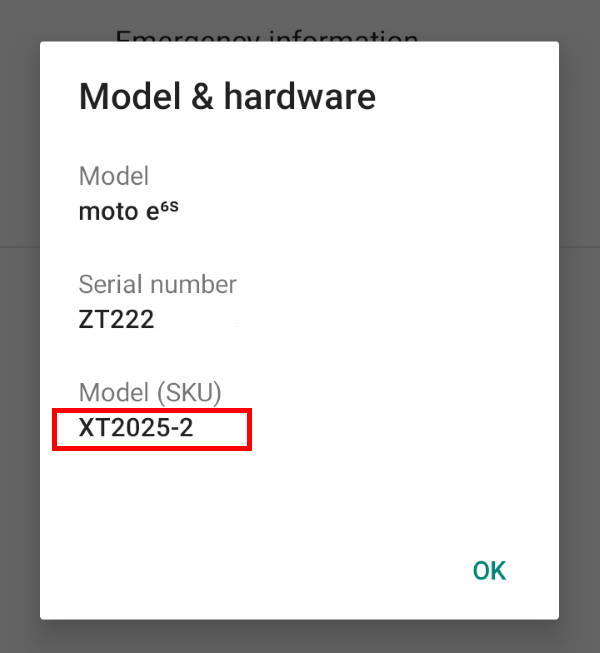
Alistair Green says
Is the camera hardware any different on the E6 play as opposed to the E6 ? I would like to use the camera app that comes as standard on the E6 in my E6 play, but the APK download says ‘not compatible with this device’
Does anyone know how I can install the E6 camera app on my E6 play ?
simon says
All these pre-installed camera apps are model-specific. It will not work in other models.
Why do you want to waste time on this?
NEW!! Facebook page || Moto G How-to guides || Android Guides || Chromecast Guides || Galaxy S6 Guides || Galaxy S7 Guides || Galaxy S8 Guides || Galaxy S9 Guides || Google Home Guides || Galaxy S10 Guides || | Galaxy S20 Guides || Headphone Guides ||