
It is possible to use the phone without a SIM card. But normally, a WiFi-only tablet is cheaper and has a bigger screen.
Due to the different locations of the SIM card slots on Moto E6, Moto E6 Plus, Moto E6 Play, and Moto E6s 2020 (for example, for Moto E6 and E6 Plus, you have to remove the back cover the access the SIM card slots), many Moto E6 owners are confused on how to add and manage SIM cards on these phones.
This Moto E guide explains everything you need to know about using SIM cards on Moto E6, E6 Plus, E6 Play, and E6s 2020: the SIM card size, add and manage SIM cards, access SIM card slots, use two SIM cards on the dual SIM version of Moto E6, E6 Plus, E6 Play, and E6s 2020, change mobile network settings, and check SIM card status.
What is the supported SIM card size on Moto E6, E6 Plus, E6 Play and E6s 2020?
Motorola started to switch the nano-SIM card from Moto E4 and Moto G5.
Moto E6, Moto E6 Play, and Moto E6s 2020 require a nano-SIM card.
But Moto E6 Plus is an exception. The two SIM card slots include one for the micro-SIM card and the other for a nano-SIM card. The good news is that a micro-SIM adapter is provided in the Moto E6 Plus box.
So, on Moto E6 Plus, you can choose to use two nano-SIM cards, or one nano-SIM and one micro-SIM card.
If you migrated to Moto E6 from Moto E4 (all models) or Moto … Read the rest
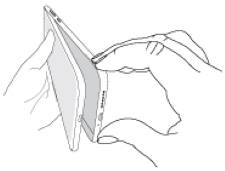

 Motorola
Motorola