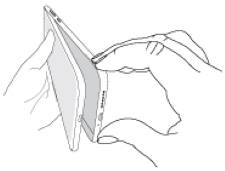
All 4 Moto E6 phones (Moto E6, Moto E6 Plus, Moto E6 Play, and Moto E6s 2020) have a removable back cover and a removable battery. Therefore you may need to remove the back cover for Moto E6 phones.
This Moto E guide explains when and why you may need to remove the Moto E6 back cover, and how to remove the back cover for Moto E6, E6 Plus, E6 Play, and E6s 2020.
This guide is for Moto E6 only including Moto E6, E6 Plus, E6 Play, and E6s 2020. If you are using other generation of Moto E phones or Moto G phones, please check this guide on how to remove the back cover.
Update/correction: Moto E6s 2020 does not have a removable battery. The back cover of Moto E6s 2020 cannot be removed with some professional tools.
Why do you need to remove the Moto E6 back cover (including Moto E6, Moto E6 Plus and Moto E6 Play; excluding Moto E6S 2020)?
As discussed in this guide, the removable battery is a common feature of the four Moto E6 phones. The removable battery and headphone jack are actually two of the most luxurious feature for smartphones nowadays.
This means you may carry a spare battery and swap it in at any time.
Of course, to swap the battery, you must remove the Moto E6 back cover (and Moto E6 Plus, E6 Play, and E6s 2020’s as well).
Moto E6 and Moto E6 Plus battery is packed separately in the box
When you unbox Moto E6 or Moto E6 Plus, you should find the battery packed separately in the box.
To put the battery into the phone, you have to remove the back cover of Moto E6 or Moto … Read the rest
 Motorola
Motorola  any time to get more info on Moto E 2nd Gen at
any time to get more info on Moto E 2nd Gen at