Moto E comes with a vanila Google keyboard, which you can find it in Google Play store.
The Google keyboard is actually one of the best keyboards for Android, although it is free. Most Android phone manufacturers tried to modify it with their own footprint. But, so far, neither Samsung nor HTC (forget about LG or Sony) brings a better or more accurate keyboard to Android
Please note, Moto X, Moto G and Moto E use the identical Google keyboard, so this guide is also applicable for Moto G keyboard and Moto X keyboard.
How to use Emojis in Moto E?
Since KitKat 4.4, Android start to support colorful emojis natively. In Google keyboard, you can find a lot of emojis in different categories.
To input emojis, you tap the emoji button in Moto E keyboard. Emojis are organized in different categories. If you want to return to text input mode, tap the ABC button.
Please note, the emojis are available for messages and emails, other supported apps only. If you find your Moto E keyboard does not have the emojis button, very likely, the app does not support emojis, for example, web browser does not support emojis.
How to add or change input languages in Moto E keyboard
In addition to system language (please follow this guide on changing Moto E languages) , you can also add multiple languages to your Moto E keyboard.
In your Moto E, go to Settings–Language & input. Tap the settings icon next to Google keyboard as shown below.
By default, Google keyboard uses the Moto E system language. You need uncheck this settings to proceed as shown below.
After unchecking the “use system language”, you now can select many more languages to your keyboard. Moto E keyboard can handle multiple languages.
Tap any available languages that you are going to use for your keyboard. The checked languages will then be added to your Moto E keyboard.
How to switch languages in Moto E keyboard?
If you added more than one language to your Moto E keyboard, you can switch it on-fly.
To change Moto E keyboard languages, tap and hold the spacebar button until you get the options window as shown below. You can then switch the input language fro the Google keyboard.
How to use gesture typing in Moto E keyboard?
Moto E keyboard also supports gesture typing.
You can slide your finger across the letters of the word. You can release your finger once the word you want is displayed in the floating preview or in the middle of the suggestion strip. To select other words in the suggestion strip, touch it.
When using gesture typing in Moto E keyboard, it is not necessary to use the spacebar. After you lift your finger, it will automatically insert the space and continue a new word.
If the word you want to use is not shown when using gesture typing, you have to manually type it.
How to use Google voice typing in Moto E keyboard
You can use Google voice typing for Moto E keyboard. In other words, you can type by speaking.
To use Google voice typing, touch the microphone button in the Moto E keyboard. You can start to speak once you see the red microphone image. Google speech recognition engine will convert what you speak to text.
If you are using English, you can even speak “comma”, “period”, “question mark” and “exclamation mark” to enter punctuation.
By default, Google voice typing using online speech recognition engine if internet connection is available.
It is possible to use offline speech recognition engine if you are not always connected. You can go to Settings–Language & input. Tap the setting icon next to Google voice typing.
Then tap “offline speech recognition” to download and install additional languages for offline Google voice typing. You need switch to All tab to see all available offline languages as shown below.
Normally, Google voice typing is smart enough to know the language you are using. So, most of the time, you can just leave the input language for voice typing as automatic (default). If the voice typing gets wrong language, you may manually set the language. Tap the “Choose input language”, uncheck “Automatic”, then you can manually select the voice input language.
How to add your own personal dictionary to Moto E keyboard?
Moto E keyboard allows you to add your own personal dictionary. This means you can add your own words to your personal dictionary in Moto E.
Not only the words, but also the optional shortcuts, can be added to your personal dictionary. Moto E keyboard will remember them, and use them as the first choice.
To add words to your personal dictionary, go to Settings–Language & input. Tap the setting icon next to Google keyboard. Then tap “personal dictionary”. You can add words or phrases, and corresponding shortcuts (optional) for the words as shown below.
In this tutorial, I added “Moto E Guide” into my personal dictionary. I also defined a shortcut “zmeg” for it as shown above.
Now, whenever I type zmeg, Moto E Guide will become the first choice. Actually, after I type “zm”, my Moto E keyboard already suggests Moto E Guide.
Personal dictionary in Moto E keyboard is a very useful feature and can save you tremendous time if you use it wisely.
Because Moto X, Moto G and Moto E use the identical keyboard, this guide also applies to Moto X keyboard and Moto G keyboard.
Do you have any questions on using Moto E keyboard (or Moto G keyboard, ot Moto X keyboard)?
Please leave a comment if you have any problems or questions on how to use Moto E keyboard (or Moto G keyboard, ot Moto X keyboard).
More how-to guides , tips and tricks for using Moto E are available at Moto E how-to guides page.
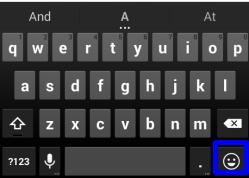

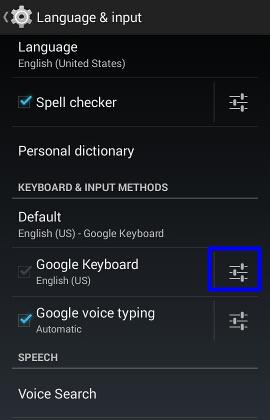
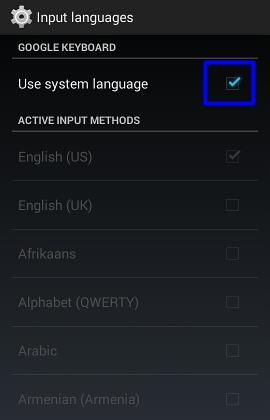
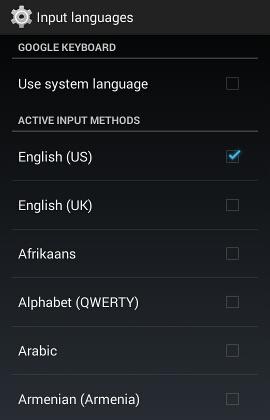
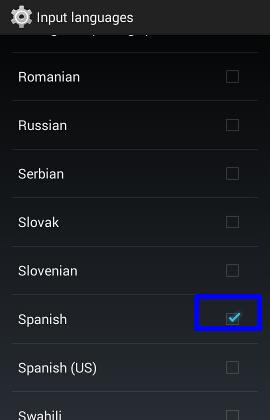

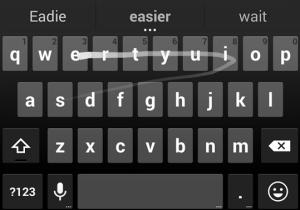

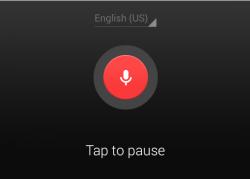
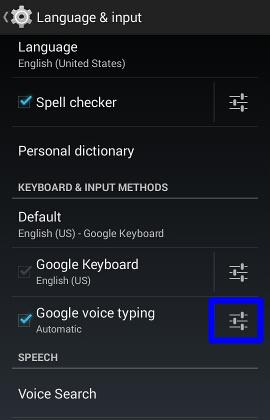
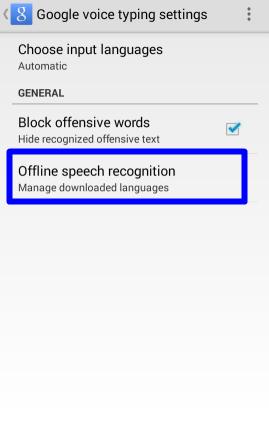

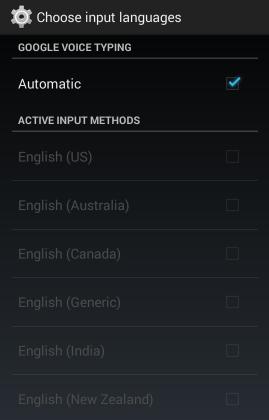
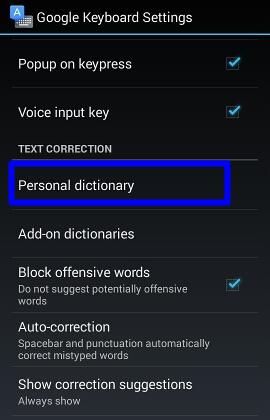

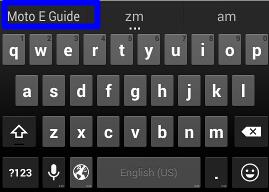
hari says
How do I setup 3×4 keyboard in moto e ?
simon says
Google keyboard does not have this feature. You may have to try some other third-party keyboard apps.
NEW!! Facebook page || Moto G How-to guides || Android Guides || Chromecast Guides || Galaxy S6 Guides || Galaxy S7 Guides || Galaxy S8 Guides || Galaxy S9 Guides || Google Home Guides || Galaxy S10 Guides || | Galaxy S20 Guides || Headphone Guides ||E srinivas says
Sir, I want ABC, DEF, GHI, JKL… type keyboard how to set up in moto g
simon says
You need find a 3×4 keyboard in Play store. Google keyboard does not provide 3×4 keyboard.
NEW!! Facebook page || Moto G How-to guides || Android Guides || Chromecast Guides || Galaxy S6 Guides || Galaxy S7 Guides || Galaxy S8 Guides || Galaxy S9 Guides || Google Home Guides || Galaxy S10 Guides || | Galaxy S20 Guides || Headphone Guides ||Gangeyan gangster says
Install but old keyboard from play store and set as default in the settings – >language and input
simon says
You can set any keyboard as default.
NEW!! Facebook page || Moto G How-to guides || Android Guides || Chromecast Guides || Galaxy S6 Guides || Galaxy S7 Guides || Galaxy S8 Guides || Galaxy S9 Guides || Google Home Guides || Galaxy S10 Guides || | Galaxy S20 Guides || Headphone Guides ||sonycooldeep says
hello. i m using moto E. pls let me know where is ‘Enter’ button in keypad? like if someone want to write different lines than where is ENTER button?
simon says
Google keyboard is smart. It will detect whether a return key is needed. When you want to do a search, it will have search key; when you want to type a quick note, you will get a done key.
This works most of the time. But sometimes, it may fail to work properly. For example, in some regions, people like to write long sms. They will find there is no return key.
Anyway, if you cannot find the return key for a new line, it means Google thinks you don’t need it…. Your only choice is to use other keyboard. There are quite a lot good keyboard in the Play store.
NEW!! Facebook page || Moto G How-to guides || Android Guides || Chromecast Guides || Galaxy S6 Guides || Galaxy S7 Guides || Galaxy S8 Guides || Galaxy S9 Guides || Google Home Guides || Galaxy S10 Guides || | Galaxy S20 Guides || Headphone Guides ||Hannah says
How do you turn the vibration on the key pad off? I’m using a Moto E.
simon says
In settings -language and input,tap the gear icon next to Google keyboard. Tap preferences. Then you can uncheck vibrate on keypress.
NEW!! Facebook page || Moto G How-to guides || Android Guides || Chromecast Guides || Galaxy S6 Guides || Galaxy S7 Guides || Galaxy S8 Guides || Galaxy S9 Guides || Google Home Guides || Galaxy S10 Guides || | Galaxy S20 Guides || Headphone Guides ||Naveen says
Google keyboard has Enter (return). Hit the “Shift” key, you will find it bottom right corner.
simon says
Thank you for sharing the info.
NEW!! Facebook page || Moto G How-to guides || Android Guides || Chromecast Guides || Galaxy S6 Guides || Galaxy S7 Guides || Galaxy S8 Guides || Galaxy S9 Guides || Google Home Guides || Galaxy S10 Guides || | Galaxy S20 Guides || Headphone Guides ||Nathan says
great thanks 🙂
Soujanya says
Thanks Naveen
Zaid Merchant says
Hi how r ull I wanted to ask does moto e support Arabic language
simon says
yes, Moto E supports Arabic language. The Google keyboard also support this language.
Anyway, you should check it before buying it because the firmware in different regions may be slightly different.
NEW!! Facebook page || Moto G How-to guides || Android Guides || Chromecast Guides || Galaxy S6 Guides || Galaxy S7 Guides || Galaxy S8 Guides || Galaxy S9 Guides || Google Home Guides || Galaxy S10 Guides || | Galaxy S20 Guides || Headphone Guides ||shawn says
How do I shut off this predictive txt its so anoying
simon says
You can find the answer in last comment.
Predictive text or auto correction is a keyboard feature. You can turn it off in Settings–language & Input, tap settings icon in the right for Google keyboard, tap text correction. You may turn off Auto correction, and next-word suggestions.
NEW!! Facebook page || Moto G How-to guides || Android Guides || Chromecast Guides || Galaxy S6 Guides || Galaxy S7 Guides || Galaxy S8 Guides || Galaxy S9 Guides || Google Home Guides || Galaxy S10 Guides || | Galaxy S20 Guides || Headphone Guides ||Sunil says
How can I copy text in moto e?
Previously this was Woking but corrently not working.
simon says
Tap and hold ant characters, drag the handler to select more character. Once it’s ready, tap the copy button in the top of the screen.
To paste, tap and hold current input area, tap paste.
NEW!! Facebook page || Moto G How-to guides || Android Guides || Chromecast Guides || Galaxy S6 Guides || Galaxy S7 Guides || Galaxy S8 Guides || Galaxy S9 Guides || Google Home Guides || Galaxy S10 Guides || | Galaxy S20 Guides || Headphone Guides ||kamal says
How to inactive the dictionary mode?
simon says
Do you mean personal dictionary? You can tap the entry, then tap delete icon to remove that entry.
NEW!! Facebook page || Moto G How-to guides || Android Guides || Chromecast Guides || Galaxy S6 Guides || Galaxy S7 Guides || Galaxy S8 Guides || Galaxy S9 Guides || Google Home Guides || Galaxy S10 Guides || | Galaxy S20 Guides || Headphone Guides ||veeresh says
how can send messages and someones no which is already in contact list
simon says
In people app, open the contact, there is an message icon to quickly send messages,
You can also use direct message widget for any specific contacts.
NEW!! Facebook page || Moto G How-to guides || Android Guides || Chromecast Guides || Galaxy S6 Guides || Galaxy S7 Guides || Galaxy S8 Guides || Galaxy S9 Guides || Google Home Guides || Galaxy S10 Guides || | Galaxy S20 Guides || Headphone Guides ||veeresh says
yes this i know ,but how to send business contact no means i want send one contact no directly to other contact no by messaging.
patwardhan says
How do I add Gujarati, Indian language to my moto e phone? I tried adding fonts but that does not work. Please guide
simon says
if you cannot find that language, it means it is not supported by the keyboard. You may have to check other third-party keyboard.
NEW!! Facebook page || Moto G How-to guides || Android Guides || Chromecast Guides || Galaxy S6 Guides || Galaxy S7 Guides || Galaxy S8 Guides || Galaxy S9 Guides || Google Home Guides || Galaxy S10 Guides || | Galaxy S20 Guides || Headphone Guides ||Deepak says
What is third party key board ?
where is enter key in moto E ???
simon says
There are many keyboard apps in play store. You may try SwiftKey.
The enter key may be replaced by emojis of you are typing a message. It will be replaced by search our go button if you are typing web address of the address bar. So, it’s context sensitive.
If you are editing a document or writing an email, the bottom right one usually is enter key. You may tap and hold it to switch to emojis or other options.
NEW!! Facebook page || Moto G How-to guides || Android Guides || Chromecast Guides || Galaxy S6 Guides || Galaxy S7 Guides || Galaxy S8 Guides || Galaxy S9 Guides || Google Home Guides || Galaxy S10 Guides || | Galaxy S20 Guides || Headphone Guides ||shruti says
How do I stop predictive text I’m moto g2
simon says
Go to settings–language and input, tap the settings icon next to Google keyboard, uncheck “next word suggestion”.
NEW!! Facebook page || Moto G How-to guides || Android Guides || Chromecast Guides || Galaxy S6 Guides || Galaxy S7 Guides || Galaxy S8 Guides || Galaxy S9 Guides || Google Home Guides || Galaxy S10 Guides || | Galaxy S20 Guides || Headphone Guides ||jayant says
Hi… Dear sir. I am jayant.
questions is how to see Gujarat language in web site see?
How can see that plz help
I can’t see that?
How it solved solve?
Plz reply me an i waiting your answer.
Your faithfuly customer
simon says
Not sure. It probably depends on the website. If the website uses UTF-8, you should have no issues.
Anyway, I am not familiar with this.
NEW!! Facebook page || Moto G How-to guides || Android Guides || Chromecast Guides || Galaxy S6 Guides || Galaxy S7 Guides || Galaxy S8 Guides || Galaxy S9 Guides || Google Home Guides || Galaxy S10 Guides || | Galaxy S20 Guides || Headphone Guides ||renu says
How do I setup 3×4 keyboard in moto e ?
simon says
You need install other keyboards from play store. The pre-installed Google keyboard doesn’t provide 3×4 keyboard.
NEW!! Facebook page || Moto G How-to guides || Android Guides || Chromecast Guides || Galaxy S6 Guides || Galaxy S7 Guides || Galaxy S8 Guides || Galaxy S9 Guides || Google Home Guides || Galaxy S10 Guides || | Galaxy S20 Guides || Headphone Guides ||imran says
how i change the alarm ring on moto e
simon says
In clock app, tap the alarm, tap the music symbol, then you can change the alarm tones. You can customize it similarly as ringtones.
NEW!! Facebook page || Moto G How-to guides || Android Guides || Chromecast Guides || Galaxy S6 Guides || Galaxy S7 Guides || Galaxy S8 Guides || Galaxy S9 Guides || Google Home Guides || Galaxy S10 Guides || | Galaxy S20 Guides || Headphone Guides ||MotoEpro says
Moto e has many more hidden smileys.my small sis ws typing rubbish in my phone when i accidently discovered a few: ✍ ✆ ♂ ♀ i knw only dese bt i hv seen more pls pls tell me those remaining.bt fr using dese smileys we hav to type in d keyboard like if u type man ull get ♂ dis one so plss let me knw more ♬
jon says
is there any option in MotoE to connect external keyboard like we use in MotoG
please suggest if its possible in Moto E
simon says
Yes, you can use most Bluetooth keyboard.
NEW!! Facebook page || Moto G How-to guides || Android Guides || Chromecast Guides || Galaxy S6 Guides || Galaxy S7 Guides || Galaxy S8 Guides || Galaxy S9 Guides || Google Home Guides || Galaxy S10 Guides || | Galaxy S20 Guides || Headphone Guides ||m venu gopal says
how to download the telugu language
simon says
The procedure is covered in this guide.
If the language is not listed, it means the language is not supported by Google keyboard. You have to use other keyboards that support this language.
NEW!! Facebook page || Moto G How-to guides || Android Guides || Chromecast Guides || Galaxy S6 Guides || Galaxy S7 Guides || Galaxy S8 Guides || Galaxy S9 Guides || Google Home Guides || Galaxy S10 Guides || | Galaxy S20 Guides || Headphone Guides ||Omm says
voice search on moto E when offline is not working… i opened google by sliding finger from bottom of screen and said ok google..When it showed speak now i said Some word , it showed cant reach google at this moment.. i have both uk english and usa english loaded.. i wish to get some help from you… ty in ASdvance
simon says
The offline voice search actually is for voice commands only. What you downloaded are the voice recognition file for offline use when you are offline or your connection is not good.
If there is no internet connection, Google cannot connect to its server to perform the search.
NEW!! Facebook page || Moto G How-to guides || Android Guides || Chromecast Guides || Galaxy S6 Guides || Galaxy S7 Guides || Galaxy S8 Guides || Galaxy S9 Guides || Google Home Guides || Galaxy S10 Guides || | Galaxy S20 Guides || Headphone Guides ||wafa nasreen says
I don’t want my chatting get auto corrected but can’t find any help pls let me know if I can stop auto correct while chatting on WhatsApp or fb and I also m unable to direct save any image I like in fb it download some link in place of the pic pls pls help as I m not very net friendly so can you mail me the solution plss help
simon says
Settings — language & input, tap the setting icons next to Google keyboard, tap auto-correction, you can choose Off. The default is modest.
NEW!! Facebook page || Moto G How-to guides || Android Guides || Chromecast Guides || Galaxy S6 Guides || Galaxy S7 Guides || Galaxy S8 Guides || Galaxy S9 Guides || Google Home Guides || Galaxy S10 Guides || | Galaxy S20 Guides || Headphone Guides ||Natalie says
I don’t like using the qwerty keypad. Why doesn’t it have option to use the phone keypad????????? Is there a way to do that?
Natalie says
I saw on other comments you said go to Google play store
simon says
In the Play store, there are a few 3*4 keyboards. You can try them. For a touch screen qwerty keyboard normally works better. 3*4 is good for a small physical keyboard.
Anyway, you may try this one: GO Keyboard (with 3*4 ) https://play.google.com/store/apps/details?id=com.jb.gokeyboard&hl=en
NEW!! Facebook page || Moto G How-to guides || Android Guides || Chromecast Guides || Galaxy S6 Guides || Galaxy S7 Guides || Galaxy S8 Guides || Galaxy S9 Guides || Google Home Guides || Galaxy S10 Guides || | Galaxy S20 Guides || Headphone Guides ||Vinay says
Hi , i am using Moto E , i have a problem with the keypad , because when i type the letter Q or R it appears as numbers and one alphabet is appearing in capitals and next one is appeared as a lower case . i think there is some problem with keypad. Kindly help
simon says
Very likely, you tap the keys too slow. The first row of the keys in the keyboard will become numbers (or even more options) if you tap and hold the key.
You may chekc the settings–accessibility — touch & hold delay. Set it to Medium.
NEW!! Facebook page || Moto G How-to guides || Android Guides || Chromecast Guides || Galaxy S6 Guides || Galaxy S7 Guides || Galaxy S8 Guides || Galaxy S9 Guides || Google Home Guides || Galaxy S10 Guides || | Galaxy S20 Guides || Headphone Guides ||Pushparaj says
Can someone please help me with disabling Predictive text from my MOTO G 2nd Gen.
simon says
Settings–language & input, tap settings icon for Google keyboard, tap Text correction, you have all options there. You can turn off auto correction of adjust the auto correction levels, or turn off next-word suggestions.
NEW!! Facebook page || Moto G How-to guides || Android Guides || Chromecast Guides || Galaxy S6 Guides || Galaxy S7 Guides || Galaxy S8 Guides || Galaxy S9 Guides || Google Home Guides || Galaxy S10 Guides || | Galaxy S20 Guides || Headphone Guides ||Tyler Durden says
Hi I am using the Moto X 2nd Gen and I am wondering it there is a setting to turn on suggested emoticons when a word is typed. Ex: “The football game was exciting.” On the 1st gen Moto X the word football would be blue and when you thumb over it a suggested football emoticon would appear. This is not a function that I have found on the 2nd Gen… Any help is appreciated.
simon says
You may try SwiftKey keyboard. It has a emojis prediction feature.
NEW!! Facebook page || Moto G How-to guides || Android Guides || Chromecast Guides || Galaxy S6 Guides || Galaxy S7 Guides || Galaxy S8 Guides || Galaxy S9 Guides || Google Home Guides || Galaxy S10 Guides || | Galaxy S20 Guides || Headphone Guides ||karuppiah says
hello sir, can u help me with the disabling vibration while typing messages??
simon says
Go to settings – language and input, tap settings icon for Google keyboard, uncheck vibrate on key press.
NEW!! Facebook page || Moto G How-to guides || Android Guides || Chromecast Guides || Galaxy S6 Guides || Galaxy S7 Guides || Galaxy S8 Guides || Galaxy S9 Guides || Google Home Guides || Galaxy S10 Guides || | Galaxy S20 Guides || Headphone Guides ||Shahid says
When ever I clicks on Personal dictionary in My Googlke Keyboard it shows error dat unfortunately settings have stopped…
Y so please help!!!!!
simon says
You may have to reset the Google keyboard at Settings–Apps–Google keyboard. Tap clear data, and clear cache. Then reboot the phone.
NEW!! Facebook page || Moto G How-to guides || Android Guides || Chromecast Guides || Galaxy S6 Guides || Galaxy S7 Guides || Galaxy S8 Guides || Galaxy S9 Guides || Google Home Guides || Galaxy S10 Guides || | Galaxy S20 Guides || Headphone Guides ||appu says
Hi.m a new moto e user…can smone pls guide me on how to switch off predictive text fr Watsapp bbm n other such applications??
Thanks
simon says
Predictive text or auto correction is a keyboard feature. You can turn it off in Settings–language & Input, tap seettings icon in the right for Google keyboard, tap text correction. You may turn off Auto correction, and next-word suggestions.
NEW!! Facebook page || Moto G How-to guides || Android Guides || Chromecast Guides || Galaxy S6 Guides || Galaxy S7 Guides || Galaxy S8 Guides || Galaxy S9 Guides || Google Home Guides || Galaxy S10 Guides || | Galaxy S20 Guides || Headphone Guides ||kaustubh says
Hi, I am not able to enter continuous capital letters in my moto e. The shift key in bottom left will allow only 1 capital letter, but I have to enter whole sentence in capital.
simon says
Tap it twice to lock it.
NEW!! Facebook page || Moto G How-to guides || Android Guides || Chromecast Guides || Galaxy S6 Guides || Galaxy S7 Guides || Galaxy S8 Guides || Galaxy S9 Guides || Google Home Guides || Galaxy S10 Guides || | Galaxy S20 Guides || Headphone Guides ||anup says
Hi how can we edit a number on the dialpad while a call is in progress?
simon says
If the call is in progress, why do you want to edit the number?
If you need tape some numbers (like phone banking, or support hotline), you can move the phone away from your ear to wake up the screen (or tap the power key). Then under Hangup (in red background), you can find the icon for dial pad (the first one from left, 10 dots). Tap it to input.
NEW!! Facebook page || Moto G How-to guides || Android Guides || Chromecast Guides || Galaxy S6 Guides || Galaxy S7 Guides || Galaxy S8 Guides || Galaxy S9 Guides || Google Home Guides || Galaxy S10 Guides || | Galaxy S20 Guides || Headphone Guides ||Neeta Nemane says
Hi,
my Moto G keypad is not getting displayed while typing anything, instead of keypad speaker is getting on.
In Language & input setting – in default option it shows “Emoji – iWnn IME: instead of US keyboard.
simon says
You can tap it to change.
Do you have Google keyboard in the list?
NEW!! Facebook page || Moto G How-to guides || Android Guides || Chromecast Guides || Galaxy S6 Guides || Galaxy S7 Guides || Galaxy S8 Guides || Galaxy S9 Guides || Google Home Guides || Galaxy S10 Guides || | Galaxy S20 Guides || Headphone Guides ||Ayush says
I want to make a letter capital while using Gesture typing. How do I do it?
simon says
Double tap (tap twice quickly) the shift key will lock the keyboard to upper case.
NEW!! Facebook page || Moto G How-to guides || Android Guides || Chromecast Guides || Galaxy S6 Guides || Galaxy S7 Guides || Galaxy S8 Guides || Galaxy S9 Guides || Google Home Guides || Galaxy S10 Guides || | Galaxy S20 Guides || Headphone Guides ||LJ says
Is there a way to disable the Emojis on the Moto E and use the better and more clear ones from the app? Bc I’ve tried and isn’t working it just goes back to my original crappy Emojis.
simon says
What app?
You can try SwiftKey keyboard.
NEW!! Facebook page || Moto G How-to guides || Android Guides || Chromecast Guides || Galaxy S6 Guides || Galaxy S7 Guides || Galaxy S8 Guides || Galaxy S9 Guides || Google Home Guides || Galaxy S10 Guides || | Galaxy S20 Guides || Headphone Guides ||LJ says
I guess what I’m trying to say is I want them to look like the ones on a iPhone or iPod but I dont think it’ll work. But i did dwnld SMS Pro and they worked, but in order to do that I have to disable my original messaging and access my contacts through the app SMS Pro to send a text message . And for that I think I have to keep an internet connection…., which I don’t want to do all that.
W/ my iPod all it had to do was access a few things and then simply made its way as an option to my keyboard.
Kinley Ryder says
Hey, I was wondering how to disable the emojiis on my phone. My older sister disabled them on her phone and I don’t like the kind of like of emojis I have so I just want to download an app for different emojis. But my question is. “How to disable the emojis on the motorola moto g?”
simon says
Emojis support is built into the KitKat. You cannot disable it. You can choose not to use it.
NEW!! Facebook page || Moto G How-to guides || Android Guides || Chromecast Guides || Galaxy S6 Guides || Galaxy S7 Guides || Galaxy S8 Guides || Galaxy S9 Guides || Google Home Guides || Galaxy S10 Guides || | Galaxy S20 Guides || Headphone Guides ||Max says
I can receive emojis from a friend (who uses a different phone/network) but am unable to send them myself. When I try, the space where the emoji should be is left blank. The old school smileys work – e.g. 🙂 😛 – but when I send them they display as little green alien emojis on my friend’s phone. Is this fixable?
simon says
It depends on phones. Some vendors may have a proprietary implementation.
NEW!! Facebook page || Moto G How-to guides || Android Guides || Chromecast Guides || Galaxy S6 Guides || Galaxy S7 Guides || Galaxy S8 Guides || Galaxy S9 Guides || Google Home Guides || Galaxy S10 Guides || | Galaxy S20 Guides || Headphone Guides ||Max says
What does that mean, exactly?
simon says
Sorry. It is probably a reply for another comment.
Try to set the language to English, use Google keyboard and use the stock messaging app.
NEW!! Facebook page || Moto G How-to guides || Android Guides || Chromecast Guides || Galaxy S6 Guides || Galaxy S7 Guides || Galaxy S8 Guides || Galaxy S9 Guides || Google Home Guides || Galaxy S10 Guides || | Galaxy S20 Guides || Headphone Guides ||Navin kumar says
How to Store & check Calls In & out
simon says
All calls (incoming and outgoing) are recorded in call history. You need some third party apps to process these raw data if you need statistics.
NEW!! Facebook page || Moto G How-to guides || Android Guides || Chromecast Guides || Galaxy S6 Guides || Galaxy S7 Guides || Galaxy S8 Guides || Galaxy S9 Guides || Google Home Guides || Galaxy S10 Guides || | Galaxy S20 Guides || Headphone Guides ||Billy Barlow says
When I go to send a emojj on the text messaging (sms) app it let’s me but the person I’m texting can’t see them
simon says
Probably his phone doesn’t support emoji.
NEW!! Facebook page || Moto G How-to guides || Android Guides || Chromecast Guides || Galaxy S6 Guides || Galaxy S7 Guides || Galaxy S8 Guides || Galaxy S9 Guides || Google Home Guides || Galaxy S10 Guides || | Galaxy S20 Guides || Headphone Guides ||Umed Rathore says
My Moto E was set with a password to unlock but due to some reason it is showing “Speak Now Loading” with “Google Mic”, now it is not allowing me to unlock….please help
simon says
Did you install any other keyboard apps?
You can unlock moto e with your Google account through android device manager from a pc.
NEW!! Facebook page || Moto G How-to guides || Android Guides || Chromecast Guides || Galaxy S6 Guides || Galaxy S7 Guides || Galaxy S8 Guides || Galaxy S9 Guides || Google Home Guides || Galaxy S10 Guides || | Galaxy S20 Guides || Headphone Guides ||Jennifer says
Why can’t I use my emojis on my Facebook app?
simon says
Tap and hold the enter key.
NEW!! Facebook page || Moto G How-to guides || Android Guides || Chromecast Guides || Galaxy S6 Guides || Galaxy S7 Guides || Galaxy S8 Guides || Galaxy S9 Guides || Google Home Guides || Galaxy S10 Guides || | Galaxy S20 Guides || Headphone Guides ||Axel Zaldivar says
Hi everyone i have a problem, today i was using my moto E and noticed that the (a, q, caps, 1, @, ~) don’t work.
i dleted the keyboard cache and made a factory reset and it stills the same? what should I do? please answer
simon says
Did you check the language settings for both the phone and the keyboard? What characters did you get when tapping these keys?
You can try some other keyboard apps, e.g., SwiftKey.
Sometimes, a reboot may also solve such strange problems.
NEW!! Facebook page || Moto G How-to guides || Android Guides || Chromecast Guides || Galaxy S6 Guides || Galaxy S7 Guides || Galaxy S8 Guides || Galaxy S9 Guides || Google Home Guides || Galaxy S10 Guides || | Galaxy S20 Guides || Headphone Guides ||DILAWAR says
Dear Sir, My new Moto E 2nd gen operate in only double click for open any application. What should I do for Single Click. Please reply as soon as.
simon says
Did you turn on TalkBack in Settings–Accessibility?
NEW!! Facebook page || Moto G How-to guides || Android Guides || Chromecast Guides || Galaxy S6 Guides || Galaxy S7 Guides || Galaxy S8 Guides || Galaxy S9 Guides || Google Home Guides || Galaxy S10 Guides || | Galaxy S20 Guides || Headphone Guides ||VG says
Other phones offer you to add a custom word while typing. Can the Moto G do this? It is very annoying to have to go to a separate ‘special’ list each time to add a name or local word. Other phones offer to ‘add to dictionary’ as you type.
simon says
You can user personal dictionary for Google keyboard in settings – language and input.
NEW!! Facebook page || Moto G How-to guides || Android Guides || Chromecast Guides || Galaxy S6 Guides || Galaxy S7 Guides || Galaxy S8 Guides || Galaxy S9 Guides || Google Home Guides || Galaxy S10 Guides || | Galaxy S20 Guides || Headphone Guides ||VG says
Yes but that’s not as you type which other phones all seem to offer. E.g. Nokia Lumia, Amazon Fire, they all add as you type and learn to predict better. Not sure if it’s Google or Moto to blame but it’s a poor system.
simon says
I guess you probably turned off some setting under text correction for Google keyboard. The Google keyboard actually is quite good in learning your typing habit.
If you need alternative keyboard, you can try SwiftKey.
NEW!! Facebook page || Moto G How-to guides || Android Guides || Chromecast Guides || Galaxy S6 Guides || Galaxy S7 Guides || Galaxy S8 Guides || Galaxy S9 Guides || Google Home Guides || Galaxy S10 Guides || | Galaxy S20 Guides || Headphone Guides ||Juliet says
my mote e shows unfortunately, google keyboard has stopped. how to overcome this problem. i can’t able to type anything.
simon says
Reboot the phone (power off and then power on) to see whether the keyboard persists.
NEW!! Facebook page || Moto G How-to guides || Android Guides || Chromecast Guides || Galaxy S6 Guides || Galaxy S7 Guides || Galaxy S8 Guides || Galaxy S9 Guides || Google Home Guides || Galaxy S10 Guides || | Galaxy S20 Guides || Headphone Guides ||Tim fuller says
When I send an emoji by text message it doesn’t show on my message and the person receiving gets a greyed out speech bubble – how can I rectify this
simon says
When you tap the emoji, it should be shown in your message. But the recipient may not get it as emoji depending on the phone OS.
NEW!! Facebook page || Moto G How-to guides || Android Guides || Chromecast Guides || Galaxy S6 Guides || Galaxy S7 Guides || Galaxy S8 Guides || Galaxy S9 Guides || Google Home Guides || Galaxy S10 Guides || | Galaxy S20 Guides || Headphone Guides ||Tim Fuller says
Hi the emoji does not appear on the sent text on my phone and i know the recipient has emoji as i receive these when they reply
simon says
When typing, do they display normally?
NEW!! Facebook page || Moto G How-to guides || Android Guides || Chromecast Guides || Galaxy S6 Guides || Galaxy S7 Guides || Galaxy S8 Guides || Galaxy S9 Guides || Google Home Guides || Galaxy S10 Guides || | Galaxy S20 Guides || Headphone Guides ||Teresa says
How can I delete a line of text on Moto E?
simon says
It’s up to the app you are using.
NEW!! Facebook page || Moto G How-to guides || Android Guides || Chromecast Guides || Galaxy S6 Guides || Galaxy S7 Guides || Galaxy S8 Guides || Galaxy S9 Guides || Google Home Guides || Galaxy S10 Guides || | Galaxy S20 Guides || Headphone Guides ||natarajan parameswaran says
by mistake, in my mobile moto e 1st gen – input language has been changed to some other language including keyboard, other than english. now i want to restore the english language and what i can do now ?
simon says
You can guess based on icons. The relative location of the settings are identical for all languages.
NEW!! Facebook page || Moto G How-to guides || Android Guides || Chromecast Guides || Galaxy S6 Guides || Galaxy S7 Guides || Galaxy S8 Guides || Galaxy S9 Guides || Google Home Guides || Galaxy S10 Guides || | Galaxy S20 Guides || Headphone Guides ||naidu pothala says
Hi Simon..
I have a query..
While texting a message, I wanted to add a word..
for example ‘momos’ to my personal dictionary, how do i do that..
Previously I used to find a prompt “add this to personal dictionary”, but now I couldn’t find it.
Carol says
I was using Personal Dictionary optional shortcut (type in one word and ENTIRE SENTENCE would appear). It was working fine, but will no longer work. I type certain sentences repeatedly and was trying to save time/typing. Any suggestions on what happened, or how to get it working again? The info is still in the phone, I have tried re-entering.
Mohan rama swamy says
Sir, how can I change my text colour …plz guide me sir in changing my keyboard colour..
Mohan rama swamy says
Sir I’m using moto e with kitkat4.4.4V….how to change the font colour..is it possible in moto e??
simon says
Some third-party keyboards has various themes. You may try SwiftKey keyboard, which is free with many themes.
Google keyboard does not offer theme options.
NEW!! Facebook page || Moto G How-to guides || Android Guides || Chromecast Guides || Galaxy S6 Guides || Galaxy S7 Guides || Galaxy S8 Guides || Galaxy S9 Guides || Google Home Guides || Galaxy S10 Guides || | Galaxy S20 Guides || Headphone Guides ||sureshnathamani says
Hi, I have inadvertently disabled the google keyboard option in my Moto E phone. Now, my phone has got locked, to unlock it, i couldn’t input my password. Is there any way to get in, without doing a hard reset. Thank you.
Yadvendra singh says
Sir, how to use keyboard moto e USB ,or otg bired .
simon says
Moto E 1st Gen doesn’t support USB OTG. So you can only use Bluetooth keyboard or mouse.
Moto E 2015 supports OTG.
NEW!! Facebook page || Moto G How-to guides || Android Guides || Chromecast Guides || Galaxy S6 Guides || Galaxy S7 Guides || Galaxy S8 Guides || Galaxy S9 Guides || Google Home Guides || Galaxy S10 Guides || | Galaxy S20 Guides || Headphone Guides ||aravinthkumar says
How to add the words while typing…. Suddenly the option add to dictionary option disappeared in my mobile…. How I hav to active it
simon says
Reboot the phone.
NEW!! Facebook page || Moto G How-to guides || Android Guides || Chromecast Guides || Galaxy S6 Guides || Galaxy S7 Guides || Galaxy S8 Guides || Galaxy S9 Guides || Google Home Guides || Galaxy S10 Guides || | Galaxy S20 Guides || Headphone Guides ||simon says
Can you still get personal dictionary in Settings–language and input–Personal dictionary?
NEW!! Facebook page || Moto G How-to guides || Android Guides || Chromecast Guides || Galaxy S6 Guides || Galaxy S7 Guides || Galaxy S8 Guides || Galaxy S9 Guides || Google Home Guides || Galaxy S10 Guides || | Galaxy S20 Guides || Headphone Guides ||helene says
hi – how can i enable the number lock on the keyboard, instead of always tapping the 123 button, i have the moto x pure edition – thank you
simon says
You can install other keyboards. Some offer full keyboard.
NEW!! Facebook page || Moto G How-to guides || Android Guides || Chromecast Guides || Galaxy S6 Guides || Galaxy S7 Guides || Galaxy S8 Guides || Galaxy S9 Guides || Google Home Guides || Galaxy S10 Guides || | Galaxy S20 Guides || Headphone Guides ||Pranav says
I accidentally disabled my google keyboard in settings and now I cannot even unlock my phone. It does not take any keyboard input so I cannot type the password to unlock it. please advise
simon says
Not sure. But you probably have to reset the phone. You will lose all data that are not backed up.
NEW!! Facebook page || Moto G How-to guides || Android Guides || Chromecast Guides || Galaxy S6 Guides || Galaxy S7 Guides || Galaxy S8 Guides || Galaxy S9 Guides || Google Home Guides || Galaxy S10 Guides || | Galaxy S20 Guides || Headphone Guides ||Paul Dunstan says
Hi Simon,
This has been raised several times in the thread, but never yet had a full answer – often because people did not give enough detail or did not answer your return question. I hope to get it sorted for myself and all future people with the same issue!
1. My Daughter now has a Moto E using the Google UK Keyboard.
2. When she sends an emoji via the default messaging app, it appears in the original message when she types – but after clicking send it leaves a blank space. i.e. it just disappears. This is even when sending nothing but the emoji. In such cases it just sends a blank space.
3. The recipient (me in this case, using an iPhone 5S on IOS) receives no emoji. I get only a grey speech bubble to show that she has sent an empty text.
4. Her messaging app shows that she has sent a blank text. The emoji is no longer present.
My feeling is that it is not just that the iPhone does not recognise the emojis being used (I wondered if the phone recognised that it was sending to an iPhone and made the emoji disappear). When she sends an emoji to my wife – the same thing happens. My wife has a Samsung Galaxy on Android.
What I can say is that the emoji appears in the line of text when typing – but immediately that you press the send icon, it disappears (and does not send).
Sending emojis via email is fine.
Please help.
Thanks,
Paul
simon says
It sounds the problem is not due to keyboard, but very likely due to messaging app.
What happens if you send the message through Hangouts? In Moto E, you can choose Hangouts as default SMS app.
In Messaging app, you need make sure the SMS encoding method as “Automatic”. Open messaging app, tap menu key (3 vertical dots in top right), tap settings, make sure the encoding method is automatic.
NEW!! Facebook page || Moto G How-to guides || Android Guides || Chromecast Guides || Galaxy S6 Guides || Galaxy S7 Guides || Galaxy S8 Guides || Galaxy S9 Guides || Google Home Guides || Galaxy S10 Guides || | Galaxy S20 Guides || Headphone Guides ||Sri Nidhi says
Sir ,I m a user of moto e I want to change the white display which is very bright at night time in android 5.1 version .
simon says
White background is part of Google Now. You have to use other launchers if you don’t like the white background.
NEW!! Facebook page || Moto G How-to guides || Android Guides || Chromecast Guides || Galaxy S6 Guides || Galaxy S7 Guides || Galaxy S8 Guides || Galaxy S9 Guides || Google Home Guides || Galaxy S10 Guides || | Galaxy S20 Guides || Headphone Guides ||Sri Nidhi says
Thank you sir.
Sarah says
I use the MotoX, 2nd gen. I have some words that I “saved” somehow. Example: the word -“because” always comes up as “becuase” as the default, but it is no where in my personal dictionary. I can’t seem to find where I can delete this and the other words I have that I don’t want. Any suggestions?
simon says
You just correct it a few times, the keyboard will learn to change.
NEW!! Facebook page || Moto G How-to guides || Android Guides || Chromecast Guides || Galaxy S6 Guides || Galaxy S7 Guides || Galaxy S8 Guides || Galaxy S9 Guides || Google Home Guides || Galaxy S10 Guides || | Galaxy S20 Guides || Headphone Guides ||Jill says
Does the moto e 2nd generation have somewhere where u can stop your keyboard from vibrating when I txt?
simon says
Yes, of course. It is under Google keyboard settings. In Settings–language & input–Google keyboard–Preferences. Disable “vibrate on keypress” and sound on keypress as well if you wamt.
NEW!! Facebook page || Moto G How-to guides || Android Guides || Chromecast Guides || Galaxy S6 Guides || Galaxy S7 Guides || Galaxy S8 Guides || Galaxy S9 Guides || Google Home Guides || Galaxy S10 Guides || | Galaxy S20 Guides || Headphone Guides ||manjunathaswamy says
to turn off shutter sound in camera is not possible in moto x play after upgraded to marshmallow the company fails to solve the problem so don’t upgrade to marshmallow
Steven says
Is it possible to draw words with my finger on the moto e phone
simon says
You can install Google handwriting input app. Then you can write, instead of typing.
NEW!! Facebook page || Moto G How-to guides || Android Guides || Chromecast Guides || Galaxy S6 Guides || Galaxy S7 Guides || Galaxy S8 Guides || Galaxy S9 Guides || Google Home Guides || Galaxy S10 Guides || | Galaxy S20 Guides || Headphone Guides ||kimbrinkerhoff says
I recently disabled voice search, now touch sounds on one of my game apps doesn’t work.
simon says
They are not related. You should check the settings inside the game.
NEW!! Facebook page || Moto G How-to guides || Android Guides || Chromecast Guides || Galaxy S6 Guides || Galaxy S7 Guides || Galaxy S8 Guides || Galaxy S9 Guides || Google Home Guides || Galaxy S10 Guides || | Galaxy S20 Guides || Headphone Guides ||Bob says
Why does my Moto e 3rd gen keyboard only work sometimes on Facebook. I may have to log out and in several times before I can type a comment
simon says
Not sure about the issue. It can be caused by Facebook app. you can try to update all apps in play store.
NEW!! Facebook page || Moto G How-to guides || Android Guides || Chromecast Guides || Galaxy S6 Guides || Galaxy S7 Guides || Galaxy S8 Guides || Galaxy S9 Guides || Google Home Guides || Galaxy S10 Guides || | Galaxy S20 Guides || Headphone Guides ||Bob says
I have just installed the Facebook app and I have no problem leaving a comment using the app the problem happened when logging using a bookmark, I don’t really like the app but if I can’t comment for hours at a time I may be forced to use it
simon says
Do you mean you got problems when using a browser to access Facebook? It would be possible because the web version doesn’t work well in Android.
NEW!! Facebook page || Moto G How-to guides || Android Guides || Chromecast Guides || Galaxy S6 Guides || Galaxy S7 Guides || Galaxy S8 Guides || Galaxy S9 Guides || Google Home Guides || Galaxy S10 Guides || | Galaxy S20 Guides || Headphone Guides ||Paul Redekopp says
My keyboard turned red, how do I get black and white back? Pure edition
simon says
You can change Google keyboard theme in Settings – language & input.
NEW!! Facebook page || Moto G How-to guides || Android Guides || Chromecast Guides || Galaxy S6 Guides || Galaxy S7 Guides || Galaxy S8 Guides || Galaxy S9 Guides || Google Home Guides || Galaxy S10 Guides || | Galaxy S20 Guides || Headphone Guides ||Paul Redekopp says
That worked , thanks very much
Rishabh Saha says
Is moto e3 power support one thumb keypad???
simon says
probably not. You should check whether Moto E3 is listed as supported devices for the keypad.
NEW!! Facebook page || Moto G How-to guides || Android Guides || Chromecast Guides || Galaxy S6 Guides || Galaxy S7 Guides || Galaxy S8 Guides || Galaxy S9 Guides || Google Home Guides || Galaxy S10 Guides || | Galaxy S20 Guides || Headphone Guides ||Vinay says
I want to change autocorrect settings
simon says
In keyboard settings, you can disable auto correction.
NEW!! Facebook page || Moto G How-to guides || Android Guides || Chromecast Guides || Galaxy S6 Guides || Galaxy S7 Guides || Galaxy S8 Guides || Galaxy S9 Guides || Google Home Guides || Galaxy S10 Guides || | Galaxy S20 Guides || Headphone Guides ||Amber Raymond says
Greetings.. in setting up my Moto g I was given the option between traditional gum drop Android emojis and just standard ones. How do I change find this setting because I want my standard ones as Android gum drops do not as translate well and are outdated in someways. I love my gumdrops but the rest of the Emojis I cannot with. Please help
simon says
Not sure about that setting.
NEW!! Facebook page || Moto G How-to guides || Android Guides || Chromecast Guides || Galaxy S6 Guides || Galaxy S7 Guides || Galaxy S8 Guides || Galaxy S9 Guides || Google Home Guides || Galaxy S10 Guides || | Galaxy S20 Guides || Headphone Guides ||Soumarya says
Hii Sir…I have Moto E4 Plus…in the google keyboard the pop up option of the letters and numbers is turned on and I cannot find a way to turn off the pop up option…please help me as my phone is not working properly with the pop up option turned on…thanks in advance
simon says
You can turn off the symbols in Google keyboard (Gboard) settings (Settings – language and input – virtual keyboard – Gboard – preferences – long press for symbols.
NEW!! Facebook page || Moto G How-to guides || Android Guides || Chromecast Guides || Galaxy S6 Guides || Galaxy S7 Guides || Galaxy S8 Guides || Galaxy S9 Guides || Google Home Guides || Galaxy S10 Guides || | Galaxy S20 Guides || Headphone Guides ||Akbar Saleem Shaik says
How to get voice typing “telugu” language on moto e
simon says
Did you find other languages in the list? Google probably doesn’t offer this language in voice typing.
NEW!! Facebook page || Moto G How-to guides || Android Guides || Chromecast Guides || Galaxy S6 Guides || Galaxy S7 Guides || Galaxy S8 Guides || Galaxy S9 Guides || Google Home Guides || Galaxy S10 Guides || | Galaxy S20 Guides || Headphone Guides ||Danny Rafferty says
I can’t access the text keyboard on my MOTO E as the voice command box won’t close down or delete
simon says
You can disable voice typing key in Google keyboard. You can change Gboard settings in Settings –language & input –virtual keyboard–Gboard–preferences.
You cna also disable Google voice typing in Manage keyboards.
NEW!! Facebook page || Moto G How-to guides || Android Guides || Chromecast Guides || Galaxy S6 Guides || Galaxy S7 Guides || Galaxy S8 Guides || Galaxy S9 Guides || Google Home Guides || Galaxy S10 Guides || | Galaxy S20 Guides || Headphone Guides ||DH Nathan says
On the top line of the of the key board (the “qwerty” line the keys have little numbers above and to the right of the larger character. What are these numbers for? Is there a “second” function”?
simon says
You can tap and hold (long tap) these keys to use these additional characters.
NEW!! Facebook page || Moto G How-to guides || Android Guides || Chromecast Guides || Galaxy S6 Guides || Galaxy S7 Guides || Galaxy S8 Guides || Galaxy S9 Guides || Google Home Guides || Galaxy S10 Guides || | Galaxy S20 Guides || Headphone Guides ||John says
Can the Moto e5 go do speech to text offline?
simon says
Yes, the voices trying can be used
offline. You can check download the necessarily language pack in the voice typing settings.
NEW!! Facebook page || Moto G How-to guides || Android Guides || Chromecast Guides || Galaxy S6 Guides || Galaxy S7 Guides || Galaxy S8 Guides || Galaxy S9 Guides || Google Home Guides || Galaxy S10 Guides || | Galaxy S20 Guides || Headphone Guides ||BOBBI WRIGHT says
Hello my husband has motog7 and every time he types over every letter there is like a comma
simon says
Do you mean something like a tail? If yes, it is due to glide typing. You can disable it in Settings –system — language & input — virtual keyboard –Gboard –Glide typing. Uncheck Enable glide typing.
NEW!! Facebook page || Moto G How-to guides || Android Guides || Chromecast Guides || Galaxy S6 Guides || Galaxy S7 Guides || Galaxy S8 Guides || Galaxy S9 Guides || Google Home Guides || Galaxy S10 Guides || | Galaxy S20 Guides || Headphone Guides ||Joseph says
On my Moto E5 Play, how do I pull up a second “symbol” screen that contains the percent symbol? Thank you
simon says
Tap the key (1234 in one key) left to space key when you are already in the symbol screen.
Actually, you do not need the second screen to access % and many other symbols. Hold (tap and hold) the . key (right to the space bar) and you can see some frequently used symbols. Without releasing your finger from the screen, move your finger to the desired one, release your finger to use that one. If you get used to it, it is super fast.
NEW!! Facebook page || Moto G How-to guides || Android Guides || Chromecast Guides || Galaxy S6 Guides || Galaxy S7 Guides || Galaxy S8 Guides || Galaxy S9 Guides || Google Home Guides || Galaxy S10 Guides || | Galaxy S20 Guides || Headphone Guides ||Ina Klasko says
Where is the colon (:) on the moto 5e play keyboard???????
simon says
Tap “?123” key and you should see it.
NEW!! Facebook page || Moto G How-to guides || Android Guides || Chromecast Guides || Galaxy S6 Guides || Galaxy S7 Guides || Galaxy S8 Guides || Galaxy S9 Guides || Google Home Guides || Galaxy S10 Guides || | Galaxy S20 Guides || Headphone Guides ||Bernadette says
Hi. I have a Moto g7 Optimo Maxx Android 10 phone (Model XT1955DL) . The keyboard is weird. Whenever I try to complete a form, or write an email, the keyboard completely covers the area I’m working in so that I can’t see what I’m typing, make changes, etc. It’s really annoying and hard to deal with. Many times I have to completely give up filling out a form, because it covers the “submit” area, just won’t go away to allow me to hit the submit. As soon as it realizes I’m touching the screen, up comes the darned keyboard. I’ve never seen anything like it with any other phone I’ve ever owned (and I’m an old bat, have owned many, many phones going back to the ones that were like bricks! LOL). Completely frustrated!
I know you said that Samsung phones use the same keyboard, but I’ve had many Samsungs (as a matter of fact, right now, my other phone is a Samsung A10e) and none of them have EVER done this.
Also, a weird tab appears at the bottom of the keyboard with a little “baseball diamond” in the center. I tried using that to move the keyboard down the screen but it won’t budge downward. Under some conditions it will go up, but that’s of no help because my hand and wrist then are covering the form or content I’m trying to type, so I STILL can’t see what I’m typing. PLEASE HELP!??
simon says
Moto G always uses the stock Google keyboard (Gboard). By default, it should hide less than 1/3 of the screen (you can set the size in Settings –System — Language & input –Virtual keyboard– Gboard– preference –Keyboard height). You can scroll up or down the page to see what you typed. And when you tap anywhere outside of the input box, the keyboard should hide automatically.
I did not fully understand your situation. But there are serval ways to temporarily hide the keyboard when typing (without leaving the input box).
If you are using navigation gestures, you should see a down arrow button on the left side when you are using the keyboard (as shown below). You can tap the button to hide the keyboard without leaving the input box.

You can also tap the … button to use the floating keyboard (it seems you already knew it). You can move the keyboard anywhere on the screen. But no part of the keyboard can be moved out of the screen.
If you are using 3 navigation buttons, the Back button will change direction from left to bottom, as shown below, you can tap it to hide the keyboard.

NEW!! Facebook page || Moto G How-to guides || Android Guides || Chromecast Guides || Galaxy S6 Guides || Galaxy S7 Guides || Galaxy S8 Guides || Galaxy S9 Guides || Google Home Guides || Galaxy S10 Guides || | Galaxy S20 Guides || Headphone Guides ||Mousey says
I visit line forums. But the keyboard doesn’t work for m
making paragraphs.
simon says
What do you mean by “making paragraphs”? Did the Enter key appear? or does it appear as the N-ext key (–>|)?
NEW!! Facebook page || Moto G How-to guides || Android Guides || Chromecast Guides || Galaxy S6 Guides || Galaxy S7 Guides || Galaxy S8 Guides || Galaxy S9 Guides || Google Home Guides || Galaxy S10 Guides || | Galaxy S20 Guides || Headphone Guides ||Stewart Silverman says
How do I set up all caps on the keyboard?
simon says
Tap the caps lock key twice.
NEW!! Facebook page || Moto G How-to guides || Android Guides || Chromecast Guides || Galaxy S6 Guides || Galaxy S7 Guides || Galaxy S8 Guides || Galaxy S9 Guides || Google Home Guides || Galaxy S10 Guides || | Galaxy S20 Guides || Headphone Guides ||